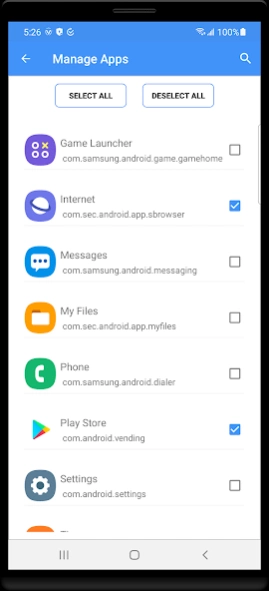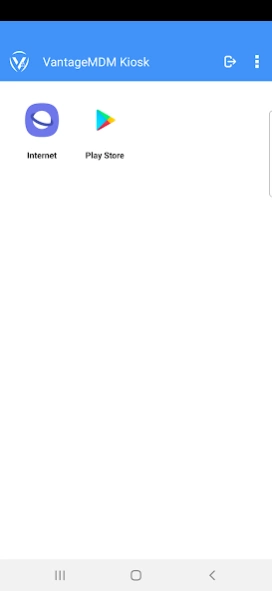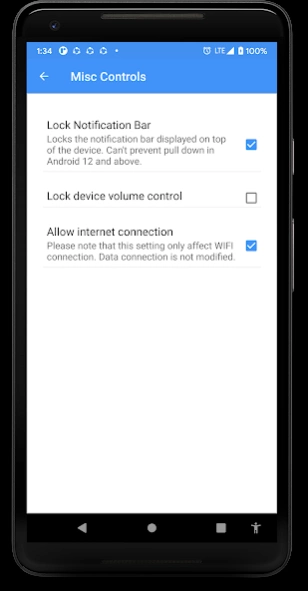Kiosk App - Kiosk mode browser 1.1.7
Free Version
Publisher Description
Kiosk App - Kiosk mode browser - Kiosk app to run android devices in Kiosk mode . Kiosk browser also supported.
Do you want better control over android devices? Do you want to avoid the misuse of data, wastage of time, lack of productivity, and unwanted issues due to the unreasonable use of digital devices? Well, the solution is Kiosk app. Lock your devices into Kiosk mode with help of VantageMDM Kiosk Lockdown app. Kiosk browser feature is also supported to run websites in fully kiosk mode.
VantageMDM Kiosk app gives the end-users restricted access to the apps and websites that only you allow them to use. This is perfect solution to quickly transform any android device into a dedicated Kiosk. This Kiosk mode app can be used for creating public kiosks, queue ticket dispensers, digital signage or any other use case where kiosk is needed.
Following features are supported in Kiosk app and kiosk browser:
- Select single or multiple apps for Kiosk mode
- Select single or multiple websites to run in Kiosk browser
- Lock status bar
- Set custom password to exit from Kiosk mode
Device user can also set following features to customize the layout of Kiosk mode:
- Set Wallpaper
- Adjust brightness
Note: Default password to exit Kiosk mode is 1234 but you can set custom password as well.
About Kiosk App - Kiosk mode browser
Kiosk App - Kiosk mode browser is a free app for Android published in the Office Suites & Tools list of apps, part of Business.
The company that develops Kiosk App - Kiosk mode browser is Infoweise Pty Ltd. The latest version released by its developer is 1.1.7.
To install Kiosk App - Kiosk mode browser on your Android device, just click the green Continue To App button above to start the installation process. The app is listed on our website since 2023-03-30 and was downloaded 2 times. We have already checked if the download link is safe, however for your own protection we recommend that you scan the downloaded app with your antivirus. Your antivirus may detect the Kiosk App - Kiosk mode browser as malware as malware if the download link to com.infoweise.vantagemdm.kiosk is broken.
How to install Kiosk App - Kiosk mode browser on your Android device:
- Click on the Continue To App button on our website. This will redirect you to Google Play.
- Once the Kiosk App - Kiosk mode browser is shown in the Google Play listing of your Android device, you can start its download and installation. Tap on the Install button located below the search bar and to the right of the app icon.
- A pop-up window with the permissions required by Kiosk App - Kiosk mode browser will be shown. Click on Accept to continue the process.
- Kiosk App - Kiosk mode browser will be downloaded onto your device, displaying a progress. Once the download completes, the installation will start and you'll get a notification after the installation is finished.